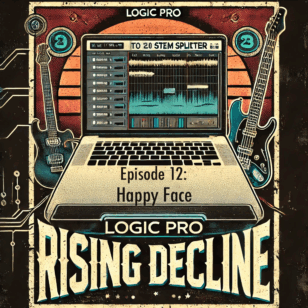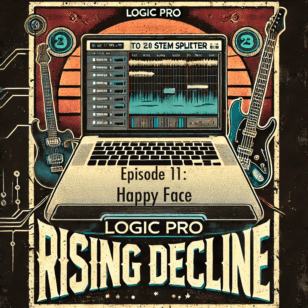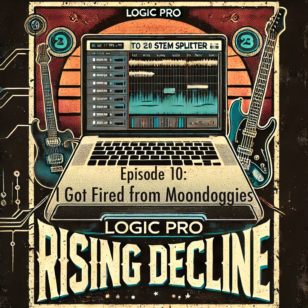Video has the ability to pack tons of information into a short period of time. If done well, it will transform your classroom. If you’re already making videos, you probably use available lighting and your phone. There are a few (relatively) inexpensive piece of gear that will immediately make your videos look more professional. If you’re looking to bump up your video production quality, I recommend purchasing the following gear in order:
1. Lighting
Good lighting will instantly and dramatically improve the quality of your videos. Video is lighting. (Without light, video is completely black, right!?) I recommend buying a lighting kit. I have a 3-pack, and love it! If you want to pick-and-choose, spend some time on Tubetape.com. The best value for teachers are the EZ Softboxes. Cheesy name, but unreal quality for the money. Expect to pay about $100 per light (bulb, softbox, diffuser, & stand).
2. Backdrop
You’ll probably want a black and white background. Black is by far the easiest to work with. Gray or tan-ish are also easy to work with. White is tricky because pure white is hard to light. Green screens are cool, but unless you actually require a virtual background, avoid it! You spend time troubleshooting instread of creating. Expect to pay about $50 for a 4’x6′ collapsible backdrop.
You could also have a classroom in the background. It’s the cheapest solution, and can help create a teachery feel. Again, it depends on the look you’re going for.
3. Microphone
If you want a microphone, buy the Yeti Pro, made by Blue Microphones. It can be USB powered or connect with an xlr cable. The sound is unreal for the money, and there are several pickup patterns (cardiod, omni, bi, & stereo). Expect to pay about $240.
A cheaper alternative is the Blue Yeti. It’s only connects via USB, but captures great quality. I use this microphone, and record into GarageBand. I sync it to video in my editing software, which is annoying, but the epic quality is worth it. Expect to pay just under $100.
4. Video Camera
A fancy video camera would obviously be nice. If you can swing $2000, look at a nice name brand camera with an xlr input. Stick with name brands like Sony. If you are spending closer to $1000, buy a dSLR. If you’re a Canon guy, there is a Rode microphone that attaches to the hot shoe (usually where the big flash goes). If you’re a Nikon guy, the audio sucks. You’ll need a separate mic and sync it in post-production.
You probably already have a great camera. The iPhone 4 (or greater) has a killer camera. The iPad 3 (or greater) also has a nice camera. If you already have one of these, use it!
Don’t forget about your computer–you have a built-in webcam that looks decent. You can also capture your screen using Quicktime Player or Camtasia.
Finally, iOS apps like Educreations and Explain Everything are quick solutions for video creation.
For years, I created videos with mediocre gear and no extra lighting. If you’re doing this, your gear and the quality of video it creates will eventually become annoying. When that’s the case, I hope this list is useful.