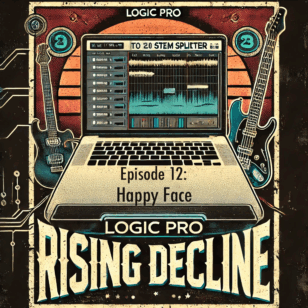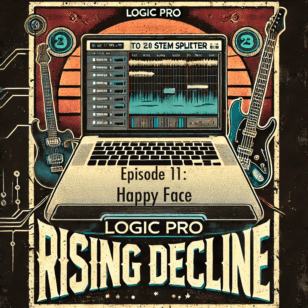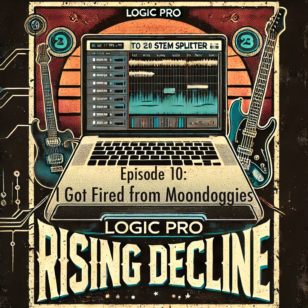My teaching goal this year is to have something visual for my students for every lesson. It’s easier than ever before, since the world’s collective knowledge is in my hands (when my hands are holding an iPad). Simple enough? Yes. Easy? No. Here’s why…
I teach elementary music at three schools. If I want to use an iPad and projector for a lesson, I need to have a projector that works and I need to have a reliable internet connection. This should be simple; however, my Friday school gave me a cafeteria to teach in. The internet connection is spotty, and the projector drop is 30 feet away. This is really bad news. I finally figured out a solution. It’s taken three years of various arrangements, but it works for me, and it easy to replicate.
- Connect laptop to projector (30 feet away).
- Connect laptop to ethernet cable (30 feet away).
- On a Mac, go to System Preferences > Sharing > Internet Sharing
- Share your internet connection from ethernet to computers using Wi-Fi.
- On an iPad, connect to your new Wi-Fi network.
- Run Log Me In, or other remote control app.
- Control laptop from iPad.
- Become even more #EduAwesome.
Several problems are solved. I have a strong Wi-Fi connection, so Log Me In doesn’t quit. I have a projector that I can use because I can control my laptop from the front of my class. I don’t lose control of my class because I have to run 30 feet away to the back of the cafeteria to my laptop. Most importantly, I can confidently plan and execute better lessons.