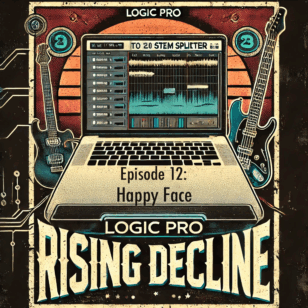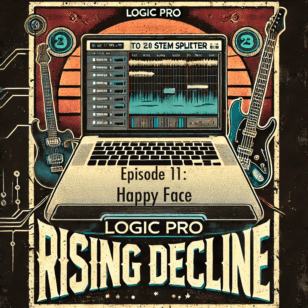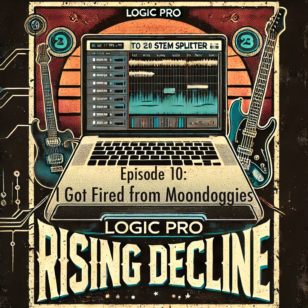Surveys are just the beginning in Google Forms. Create “Choose Your Own Adventure”-style stories, bring student-drive choice into lessons, stories, and movies. Hack the “Go to page based on answer” option in multiple choice questions to make Forms a fun, adaptive, and creative tool.
Through hacking Google Forms for more interactivity, coaches are using a technology-rich learning environment. Student responses on a form lead to different results, making this an adaptive technology to support student learning. This also enables coaches to help students communicate with the larger community, as students gather data using forms, and analyze the results of user choices.
Students can use this new workflow in Google Forms to generate new processes that were previously insanely difficult. By embedding videos and photos, their forms become a new type of media that requires audience participation.
Teachers can facilitate the effective use of emergent digital tools by modeling and guiding students through creating Google Forms. From creating writing where the audience helps craft the plot to an interactive art show where the audience’s feedback customizes the show, forms give more feedback than ever before in an engaging way.
 Other interactive-type things:
Other interactive-type things: